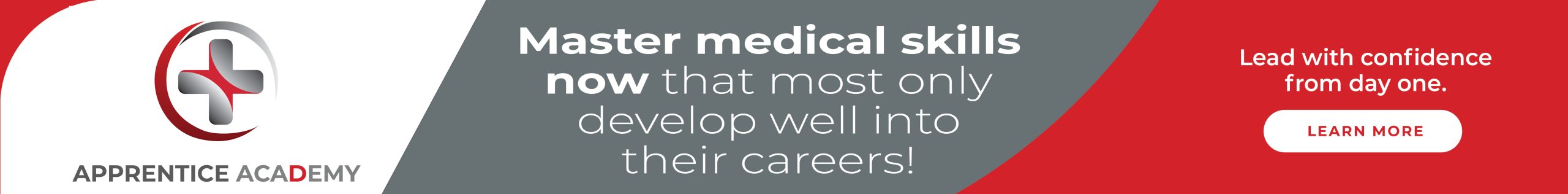
The Truth About Dark Mode: Benefits and Drawbacks for Eye Health
Discussion in 'Hospital' started by Medical Shades, Aug 11, 2024.
Tags:
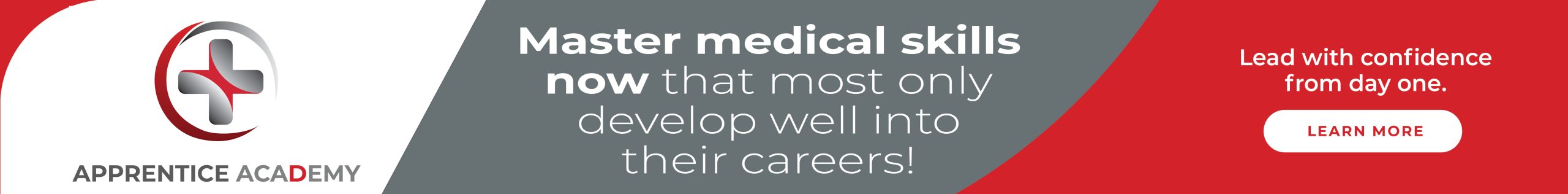
Discussion in 'Hospital' started by Medical Shades, Aug 11, 2024.